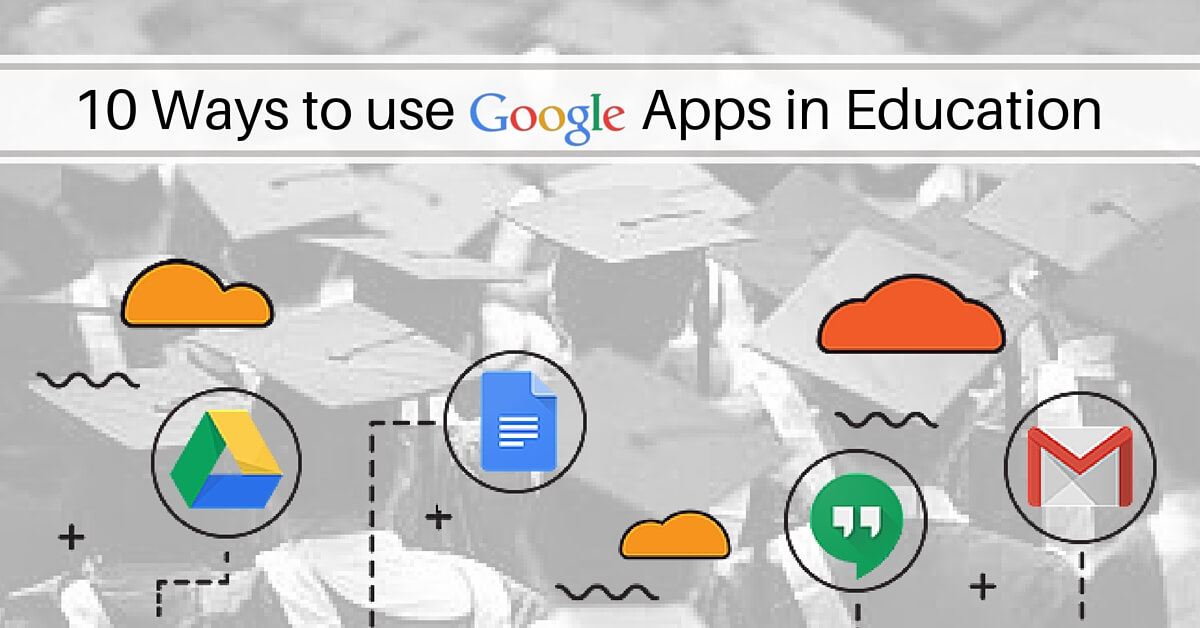
“Google Apps for Education” is one of the excellent Solution for messaging, collaboration, interactive learning and online classroom by Google.
Like “Google Apps for Business or Work” Education edition of Google Apps is equipped with all essential tools for storage, collaboration, communication, sharing, documentation, learning and high security.
Let’s start with Top 10 ways to use Google Apps in any education institute.
#1 Document & Share
Google Docs is very interactive documentation app with lots of new innovative features. Teachers can create documents, store it online in drive and share with an unlimited number of people, with various choices of access to view, edit or only comment.
Now when you want to plan an assignment or announcement using a Google doc, your students can reach it directly through their Google Drive, as long as you have shared it with them. Check the demo here.
#2 Group Discussions
Google Groups can be used to create a group email id with all students as its members. Collaborative inbox within Google groups works wonders to track all previous and recent discussions in that forum. Learn more about Google Groups here.
#3 Time Table & Events
Teachers (or end user) can use Google Calendar and add all the classes or timetable or upcoming events and then it can be either shared with particular users or kept public for the class to subscribe. You can check out about Google Calendar in detail here.
#4 Tests & Exam
Teachers (or end user) can use Google Form to create a test with multiple choice or text-based questions and quickly share it with a class separately or embed entire test/exam on Google Sites and publish the same for viewers within the class.
#5 Collaboration
Multiple users can do real-time document editing at the same time and can even start instant chat within a document with shared colleagues. This kind of innovative team/class collaboration makes it very powerful application. Learn more about their collaborative tools here.
#6 Feedback
Google Forms can be created to take feedback or survey from parents or students as per the requirement. Google Forms let you create a questionnaire using text-based or multiple choice questions and then it can be shared with others. All the answers or feedback is automatically captured saved in automatically associated sheet or can be emailed on certain triggers.
#7 Communication
End users can now communicate with colleagues and others via email or text/audio/video chat. Multiple Party web conference via Google Hangout.
#8 Save Expenses
By using Google Apps for Education can help your school save significant costs. In addition to Google Apps for Education licenses being free (really!), you’ll save money by avoiding the need to buy or maintain your servers or client software.
#9 Tuition on Webinars
Google Hangout can be used by end-users or teachers for taking online classes, recording and saving them in class-specific youtube channel. Tutorials/Webinar are the best way for the student to learn and interact. (Hangout, Hangouts on Air, Youtube).
With Hangouts, one can do 1-to-1 or 1-to-many text/audio/video chat sessions. Hangouts on air are one-to-many video broadcasting, and it automatically saved in associated Youtube channel.
#10 Reports & Presentation
Google Sheet and Slides are another very excellent apps and one of the most used apps today. Sheets can be utilized for more calculation oriented information and slides for presentations & animations. Like Docs, these also have sharing options and access control.
Note: You can also check out Google for Education IT Guide here.
Admin has a Full Control
Google Apps admin can manage entire applications, access and sharing settings for their institute. It gives robust control in the hands of admin to manage and monitor the use of the application.
I believe “Google Apps for Education is an excellent free solution for educators to create engaging lessons, activities, and assessments.” And it is breaking down the walls of communication and collaboration helps students to succeed.
Tip: I recommend you to check out 13 hacks to be more productive with Google Apps.





 – A
– A 