Google Search — built for G Suite
Cloud Search is just like Google Search – built for G Suite. Search emails, docs, events, the corporate directory, and more. Find whatever you’re looking for, wherever it’s located.
Cloud Search is just like Google Search – built for G Suite. Search emails, docs, events, the corporate directory, and more. Find whatever you’re looking for, wherever it’s located.
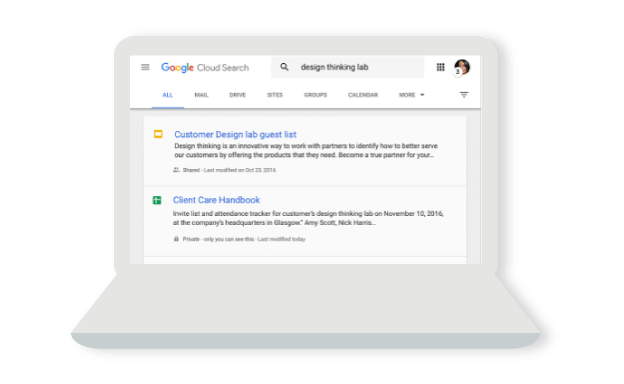

Open the Cloud Search app to get timely and relevant assist cards that help keep you organized throughout the day. Google intelligence helps you stay on top of meetings, docs, emails, and more.
Search your company directory. See colleagues’ contact details, plus events and files you have in common. Send an email, make a call, or start a Hangout with just a click or a tap.


Cloud Search is available for customers using G Suite Business and Enterprise editions.

Search for and find only those files that you have permission to access.

Whether you’re at the office or on the go, Cloud Search is available on the web and mobile devices.