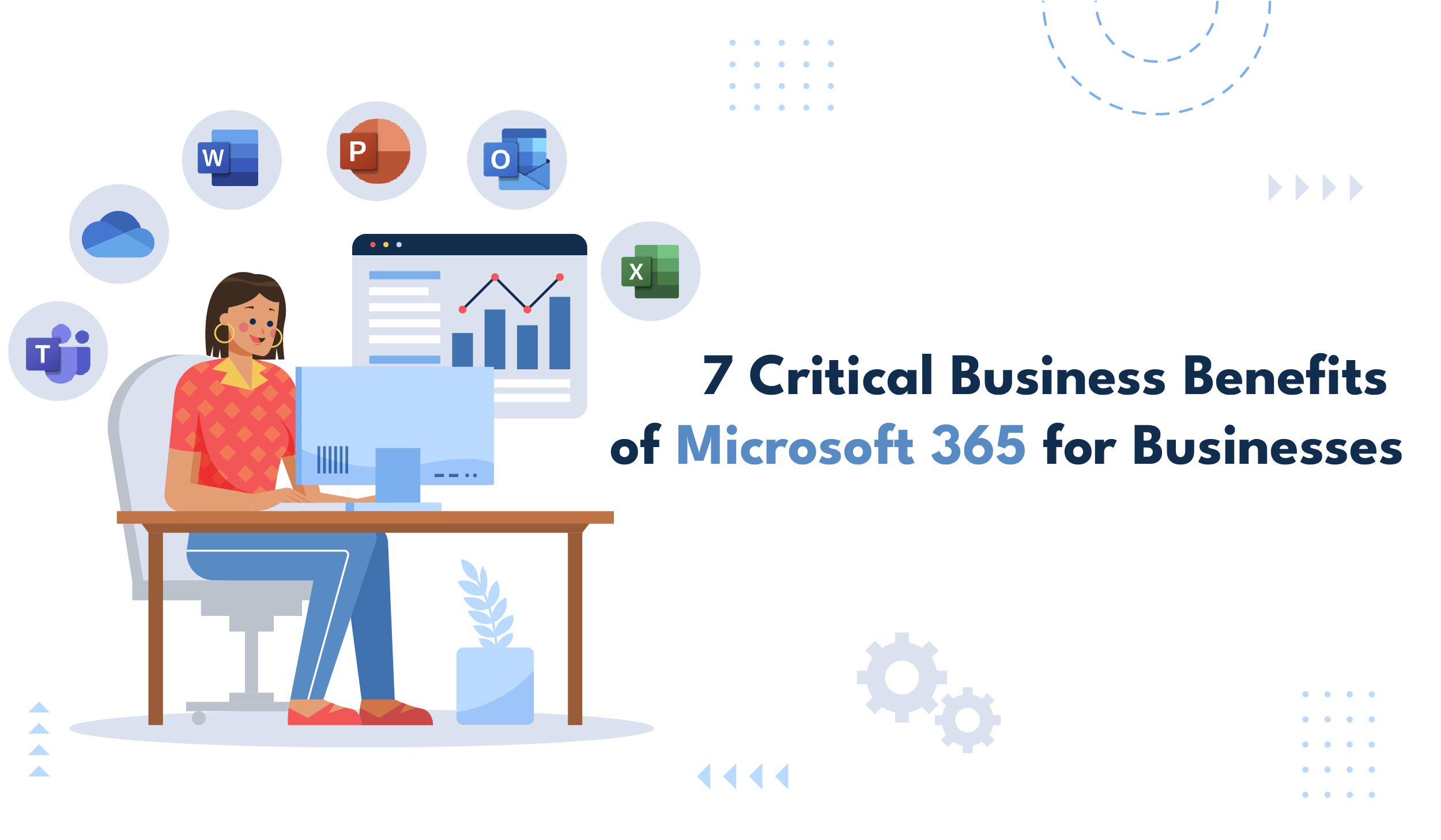
Benefits of Microsoft 365 for businesses
Enhanced Productivity
With familiar productivity tools like Word, Excel, and PowerPoint, Microsoft 365 enables employees to create, edit, and collaborate on documents, spreadsheets, and presentations seamlessly, boosting productivity and efficiency.
Cloud Storage and Accessibility
Microsoft 365 provides cloud storage through OneDrive for Business, allowing users to access files from anywhere with an internet connection. This ensures employees have access to their work documents and data whenever they need them, facilitating remote work and collaboration.
Integrated Communication
Microsoft 365 includes robust email and calendar services through Exchange Online, along with Microsoft Teams for team communication and collaboration. These integrated communication tools streamline internal and external communication, improving teamwork and decision-making.
Enhanced Security and Compliance
Microsoft 365 offers built-in security features like threat protection, data loss prevention, and encryption, helping businesses safeguard sensitive information and comply with industry regulations. This ensures data security and minimizes the risk of cyber threats and data breaches.
Flexibility and Scalability
Microsoft 365 offers flexible subscription plans that can scale with the needs of businesses, allowing them to add or remove users and services as required. This scalability provides businesses with cost-effective solutions that grow with them, adapting to changing business demands.
Automatic Updates and Maintenance
Microsoft 365 ensures businesses always have access to the latest features, security patches, and updates without the need for manual installations or maintenance. This reduces downtime and IT overhead, keeping businesses current and secure.
Mobile Accessibility and Remote Work
Microsoft 365 applications are available on various devices, enabling employees to work from anywhere, anytime. This mobile accessibility empowers remote work and flexibility, allowing employees to stay productive on the go and collaborate seamlessly across different locations.
In the modern workplace, productivity, efficiency, and connectivity aren’t just buzzwords but the backbone for a successful enterprise. Now, as the world is moving into a hybrid work environment, the need to bring everything together through technology is utmost. Powered by WIPL and its 24X7 customer support, you can ensure that you always have all advantages of Microsoft 365 working for you. With regular software updates, hardware warranties, training, and guidance, you won’t ever have to navigate these complex waters of implementing or utilizing Microsoft 365.
Features of Microsoft 365
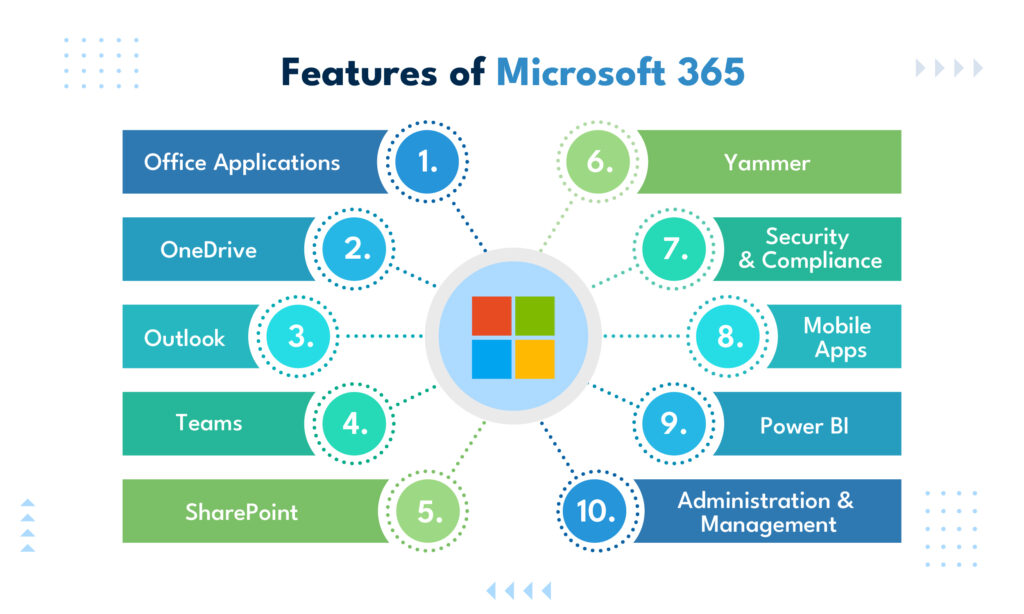
Microsoft 365 offers a comprehensive suite of features designed to enhance productivity, collaboration, and security for individuals and organizations:
Office Applications:
Access to the latest versions of Microsoft Office applications including Word, Excel, PowerPoint, Outlook, Access, and Publisher for creating, editing, and sharing documents, spreadsheets, presentations, and more.
OneDrive:
Cloud storage solution for securely storing, syncing, and sharing files across devices, enabling seamless access to documents from anywhere with an internet connection.
Outlook:
Email and calendar management tool for efficient communication, scheduling, and task organization, with features like focused inbox, scheduling assistant, and integration with other Office apps.
Teams:
Collaboration hub that integrates chat, video conferencing, file sharing, and collaboration tools, facilitating real-time communication and teamwork among individuals and teams.
SharePoint:
Web-based platform for creating sites to share and manage documents, information, and resources, enabling team collaboration, document management, and intranet portals.
Yammer:
Enterprise social networking tool for communicating and collaborating with colleagues across the organization, providing a platform for sharing updates, ideas, and knowledge within teams and communities.
Security and Compliance:
Built-in security features such as threat protection, data loss prevention, and identity management, help organizations protect sensitive information, comply with regulations, and safeguard against cyber threats.
Mobile Apps:
Access to mobile apps for iOS and Android devices, allowing users to work on documents, emails, and other content while on the go, with similar functionality to desktop counterparts.
Power BI:
Business intelligence tool for creating interactive reports, dashboards, and data models, enabling users to gain insights from their data and make informed decisions.
Administration and Management:
Administration tools such as the Microsoft 365 Admin Center for managing users, licenses, settings, and security across the organization’s subscription, providing centralized control and oversight.
Conclusion
Microsoft 365 stands as a powerhouse solution tailored to provide productivity and collaboration solutions to modern businesses, offering multiple benefits and features that are vital for any business organization. Using the cloud-based infrastructure of Microsoft 365, businesses gain access to a suite of productivity tools such as Office applications, Outlook, and Teams, facilitating seamless collaboration, communication, and task management across teams and departments.
In this guide, we discussed the business-oriented benefits and features of Microsoft 365 that are high efficient and boost the productivity within the team.





 – A
– A 