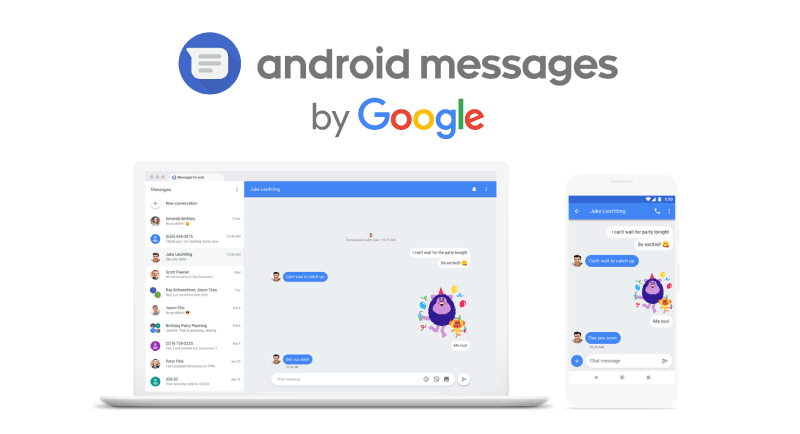
Now Start Texting through your PC
On May 9th, we wrote a blog on the New Google Chat that will be coming live in a few months by Google on all Android Devices across the world.
So Google has finally launched this new feature and instead of calling it Google Chat, it has been officially announced as Android Messages for Web. It has started rolling out on all Android Devices and in order to avail it, all the user has to do is just update the Messaging App.

After coming up with Allo & Duo, This is also Google’s first major step toward “Chat”, the company’s addition of Rich Communication Services (RCS) inside Android Messages.
The best part- To use this, there is no need to download another chat app. Rather it is something, that will bring Android Texting Experience closer to Apple’s iMessage.
What makes it easily accessible is that The New Android Messages for Web is based on a standard called the “Universal Profile for Rich Communication Services. It will automatically be turned on inside Android Messages, the OS’s default app for texting. Quite similar to WhatsApp for Web, the New Android Messages will allow you to access and operate your Phone’s messages through Desktop. But you won’t find end-to-end encryption here in Android Messages.
Please note that this new feature is available in version 3.3.044 of the Android Messages app.
How to Enable Android Messages for Web on my Phone?

- Firstly, in case you are not using the Android Messages App by Google LLC which is inbuilt in Stock Android Devices, you should download it, especially those users who are using HTC, Samsung, etc.
- Make it as your Default Messaging App
- Open Android Messages app and tap the three dots at the top right.
- Go to https://messages.android.com on your computer.
- Scan the QR Code on your android device.
Voila! You can now see all your Messages on the Desktop. Easy isn’t it?
But What’s so Special in this New Android Messages for Web? Let’s Unbox it.
Well, when you open Android Messages on Web through your Desktop, on the left-hand side near Messages, you can see three dots. These three dots offer a host of features and these features make it different from WhatsApp or any other other Web Based Messaging App.
1. Notifications

This feature allows you to see notifications on the screen whenever someone messages you. This push notification would appear on the right corner of your window.

2. Enable Dark Theme

Enabling this will activate a dark coloured theme on the Android Messages for Web and believe me this looks really Cool!
3. Remember This Computer

This feature will save you from scanning the QR Code whenever you want to log in. Also on your Mobile App, you can see on which desktop devices you have configured Android Messages for Web.
4. Settings>Accessibility>Keyboard Shortcuts
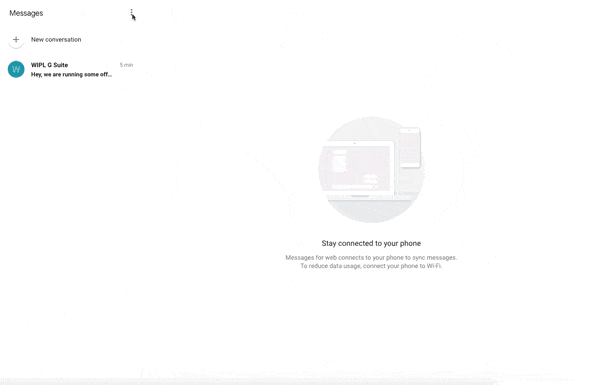
Android Messages for Web offers many keyboard shortcuts which can save a lot of your time. All one needs to do is Press “Shift + /” to see the keyboard shortcuts.
5. High Contrast Mode
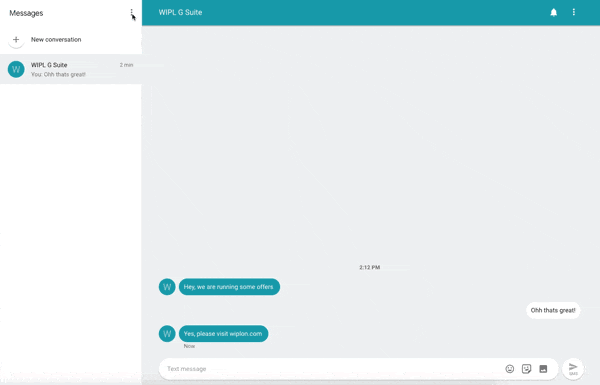
In simple words, enabling this feature would darken the SMS content.
6. Cool Emoticons & Stickers by Google

Android Messages for Web has made it possible for us to send Emoticons, Stickers and Attachments through text messages.
Smart Reply in Android Messages?
Yes, you heard it right! Just like in New Gmail and Inbox, Google has embedded its Smart Reply feature in Android Messages. Wow! Now Texting has become so easier.
So what are you waiting for!? Simply Download the Android Messages for Web App from Google Play Store (link mentioned below) for your Desktop and always stay active with your messages.







 – A
– A 